Your shopping cart is empty!
In Dofus Unity, some accounts that don’t meet certain conditions are subject to an official kamas holding limit.
This limit isn’t fixed — it’s dynamically calculated based on several factors such as your playtime, character level, and subscription history.
To remove the kama limit from your account, you must meet all of the following conditions:
Have at least 11 hours of total playtime
Own at least one character above level 51
Have subscribed to Dofus at least once
Once these conditions are met, the kama restriction will automatically be lifted from your account.
Open your inventory and look at the kamas display:
Open your inventory and hover your mouse cursor over the kamas amount.
If your account is affected by the limit, a tooltip will appear — just like the one shown in the example image below.
If no tooltip appears, that means your account has no kama restriction and you can hold as many kamas as you like.
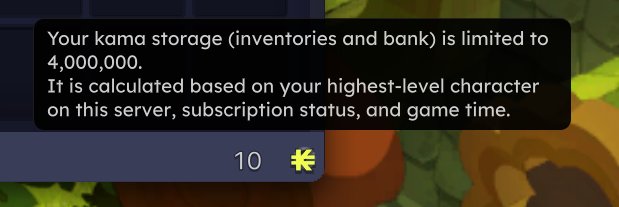
The kama cap applies globally across your account — it includes kamas held in your inventory, bank, and harvesting sack.
For example, if your limit is 20M kamas, your bank can also hold up to 20M, giving you a total of 40M kamas across both.
This kama limit system applies only to Dofus Unity.
It does not affect players on Dofus Retro or Dofus Touch, where kama holdings remain unrestricted.